
I first learned about Specdrums in a blog post by Amy over at Music a la Abbott. She and a few other elementary music bloggers were piloting these musical rings in their classrooms and sharing their thoughts through their blogs and social media accounts. I thought they were the coolest! The kids would tap each color and hear a different pitch. I saw so many possibilities in my music classroom. But they were $99 a pair. Bummer. I kept them in the back of my mind for a while, hoping that I’d somehow find a way to snag several for my class. A few months later, a local grant opportunity became available. I submitted my proposal– Music At Your Fingertips: Electronic Music with Specdrums, and I received the grant! It paid for six pairs of Specdrums for my kiddos to use! They have been such a neat way to explore pitch and pitch relationships. And my kids have had some serious fun with the built-in sound effects (multi-pitched farts, anyone???) Here are a few ways I’ve used Sphero Specdrums in my elementary music classroom.
What Are Sphero Specdrums?
From the Sphero website:
“Specdrums are app-connected rings that make your world more musical. Tap a color, hear a sound. Launch a themed sound pack in the app to DJ anywhere, anytime, or tap the rings to hear words, numbers, and sound effects, or record custom audio in the app.”
The Sphero Specdrums app is available for both iOS and Android devices. Just search your device’s app store for Specdrums. Now, there are two apps–Specdrums MIX and Specdrums EDU. I primarily use Specdrums EDU in my classes, but the Specdrums MIX app is PERFECT for creating soundscapes and compositions! The app has many different loops in all sorts of styles: techno, funk, hip-hop, pop, you name it!
The Specdrums connect to your device via Bluetooth. Open the app, then press “Connect” at the top of the screen. From there, find the device code in the list and tap “Connect.” Connecting the correct ring can be a bit of a challenge if you have several in the same room. I wrote the code on each one in black fine point Sharpie. Since the covers are silicone, writing tends to rub off after several uses. So, I had to come up with a backup plan to keep the Specdrums labeled and organized. Each ring gets a colored dot (made from permanent vinyl) on the inside. I store the rings in tiny restaurant containers (like the ones salad dressing comes in). Each container also has a colored dot on the inside. Having the device code in multiple places means my students can connect the rings on their own!
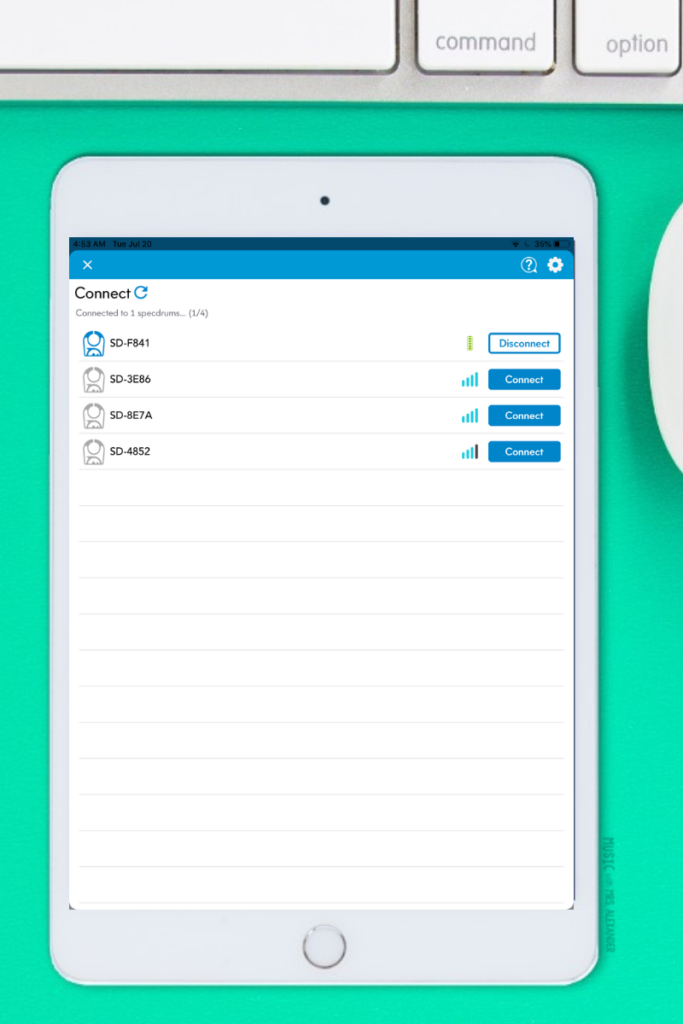
Using Specdrums in Elementary Music
In the Sphero Specdrums app, you can program the rings to play just about anything your heart desires. There are hundreds of different preloaded sounds, and you can also record your own samples. For the elementary music teacher looking to use these to supplement their curriculum, you can create custom sound packs. A sound pack is simply a set of pitches voiced to a specific instrument. To customize the colors in your sound pack, press and hold the pitch circle on the screen. Tap your connected ring on your desired color, then choose the pitch you want that color to play. In my experience, I’ve found that contrasting colors work best. Colors that are very similar in shade don’t always produce the sound you want. Once your sound pack is ready, press the “save” button. Each sound pack that you save gets its very own QR code. You can share sound packs with your students by having them scan the QR code using the reader in the Specdrums app.
Once you’ve connected your rings and created your sound packs, it’s time for the fun to begin! Here are some ways I’ve used Sphero’s Specdrums in my music classroom:
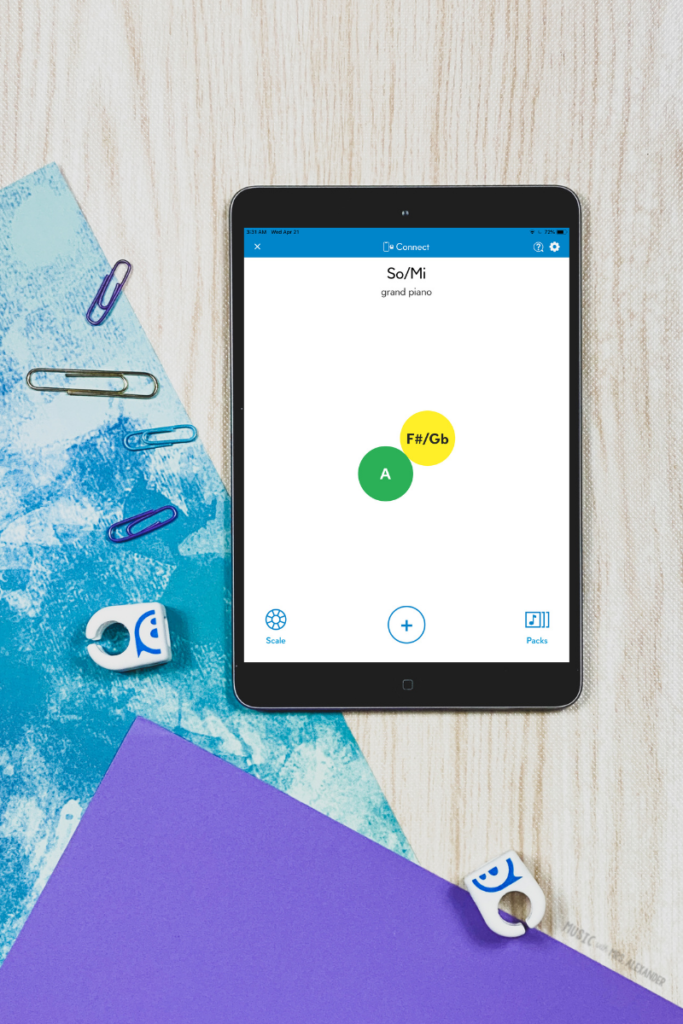
Teaching Pitch
Specdrums are a great way to introduce and reinforce the concept of higher and lower sounds. For this lesson, I created tone ladders using watercolor paper and cardstock circles of different colors. The watercolor paper is a bit stiffer than regular poster board, making it more durable. I also ran them through the laminator for a little extra durability.
We started by reviewing the song Apple Tree from the previous lesson. We focused on the first and third lines of the song, which only use the pitches sol and mi. I showed them the tone ladders and told them we would practice singing some high and low patterns while tapping the dots, sort of like pressing the buttons on a remote control. This quickly devolved into turning the tone ladders into video game controllers! (Hey, I’m all about making real-world connections in the music room!)
Then, we made a circle and put the tone ladders on the floor. They remembered from our warm-up that the green dot was the higher pitch, so it needed to be on top. I sang a pattern, and the students echoed while tapping the corresponding colors on their tone ladder. I hadn’t introduced sol and mi yet, so we used high and low instead. After a few rounds, I asked, “Wouldn’t it be cool if the dots made sounds when we tapped them?” I wish I could have taken a picture of their faces when I tapped the ring on that green dot! They thought the Specdrums were magic! I distributed the rings evenly around the circle, and we took turns playing and passing the rings. After exploring for a bit, we eventually decoded the phrases of Apple Tree we sang during the warm-up.

Writing Melodies of Known Songs
Coupled with Music in Motion’s Music-Go-Rounds, I have used Specdrums for writing out melodies of known songs with my students. Music-Go-Rounds are colored pieces of silicone that stick to just about any smooth surface. I absolutely love them because they are a great hands-on tool for teaching melody and pitch relationships. When we were preparing the pitch la with Lucy Locket, I gave my students a whiteboard and a set of mini squares in three different colors. The yellow squares were the pitch mi, the green squares were sol, and the purple squares were la. I sang and played the first line of the song while they recreated the melody with a partner. I gave them plenty of help and guidance along the way. First, we figured out the starting pitch. Then, we listened to the melody to determine if the next pitch was higher, lower, or the same. We repeated this process until we notated the entire first line of the song.
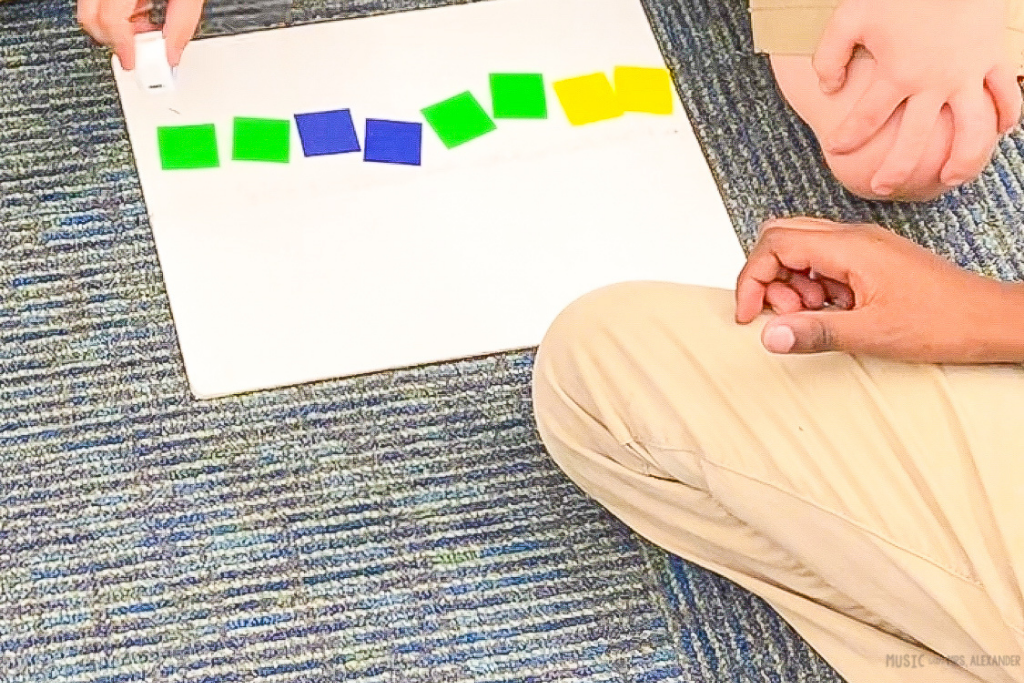
Read more about how I teach high and low in this blog post!
Composing
I have also used Specdrums for creating musical compositions with my students. Last year, our school celebrated Computer Science Education Week with lots of tech activities in every class. In music class, we listened to and identified loops in popular music. My students worked in pairs and used the Music-Go-Round mini squares to compose a four-beat loop with their partners. Each color played a different electronic drum sound when tapped. For our big finale, they played their composition with a backing track I created in GarageBand. They felt like rockstars!
Arts Integrated Activities
Our school places a heavy emphasis on integrating the arts across the curriculum. I’ve had the opportunity to work with several of my teacher friends to create lessons that address both music content and core content. Students learn in so many different ways, and the arts are a valuable tool for reaching every learner. Plus, I love co-teaching and popping up in my students’ classrooms! They seem to think that I only exist inside the music room!
One year, I taught a cross-curricular activity with one of my teacher buddies based on The Noisy Paintbox. This story is a semi-biographical account of the life of Wassily Kandinsky in picture book form. According to the book, Kandinsky could hear colors as he painted. In math class, the teacher read the book to her students. Then, they viewed some examples of Kandinsky’s abstract art, discussing the different shapes they saw. They created their own abstract art in the style of Kandinsky using the geometric shapes they discussed in math class during the week. Once their artwork was complete, I taught them how to program the Specdrums to match the colors in their pieces. They experimented with the different sound packs in the app to create sounds that brought their artwork to life! They could hear the sounds made by their creations the same way Kandinsky did in the book!
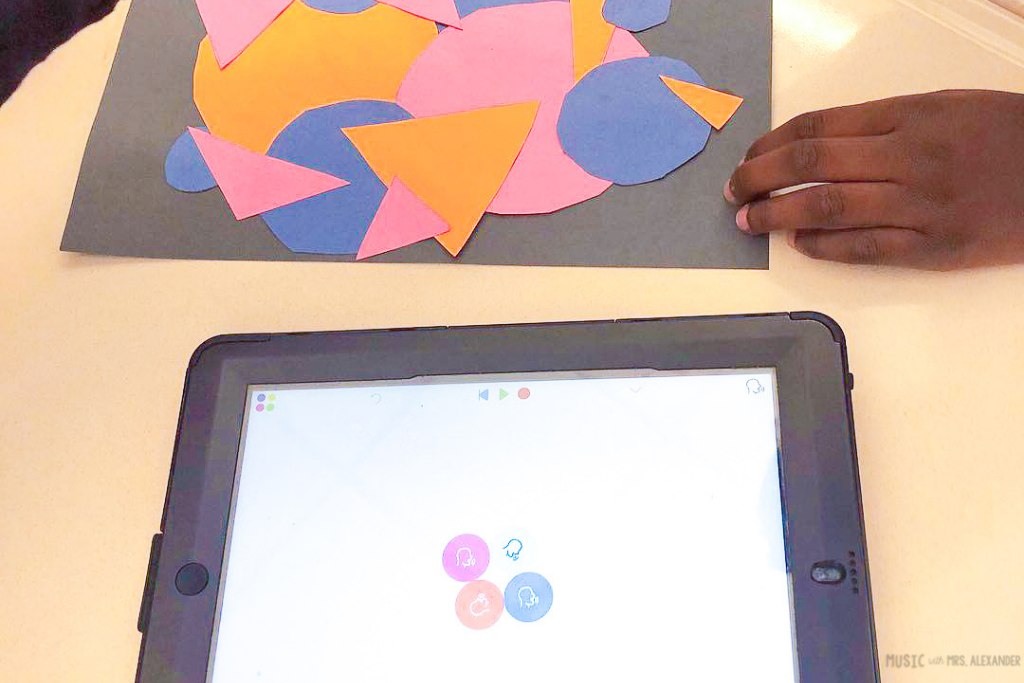
Want to learn more about Specdrums?
Mrs. Miracle’s Music Room hosted a podcast episode with Jenna Palensky, one of the creators of Specdrums.
Connect with other music teachers using Specdrums in this Facebook group.
Where to buy Specdrums: https://sphero.com/products/specdrums-2-rings

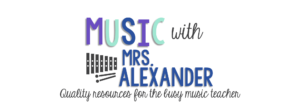





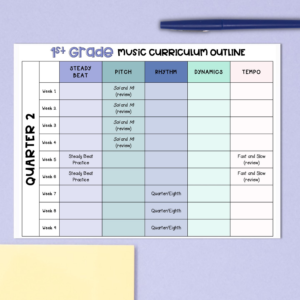
One Response